Wordfast Pro 5 segments turn back to pink when I close and reopen wordfast Thread poster: Laura Kiernan
|
|---|
Hi, I have been using WF for a while but fully admit I'm just a basic user. While I am working I use alt down to supposedly write the segment into my TM, and the color code of the segment changes from pink to purple. When I'm done working for the day I "close" and then shut down WF, but then when I open it up again all the segments have reverted to pink. I would expect them to stay purple if they have been written to the TM. Please advise, thanks!
| | | | John Di Rico 
France
Local time: 23:22
Member (2006)
French to English
| You are not alone | Apr 24, 2021 |
Hi Laura,
Could you please submit a feedback report by clicking on the WF icon in the top left corner?
I imagine that 90% of users want segment coloring to remain the same if they close and reopen the file. Apparently, in a two-step process (translation and revision), revisers want coloring to revert to the original coloring. However, I think that with segment filtering and the new segment status column, they don't have the same need, though I may be wrong. If anyone likes the curren... See more Hi Laura,
Could you please submit a feedback report by clicking on the WF icon in the top left corner?
I imagine that 90% of users want segment coloring to remain the same if they close and reopen the file. Apparently, in a two-step process (translation and revision), revisers want coloring to revert to the original coloring. However, I think that with segment filtering and the new segment status column, they don't have the same need, though I may be wrong. If anyone likes the current behavior, please let us know. If you want Wordfast to retain committed segment coloring after closing and opening, please let us know as well and submit a feedback report to lobby developers for change!
Best,
John ▲ Collapse
| | | | Laura Kiernan 
Spain
Local time: 23:22
Spanish to English
TOPIC STARTER
Thanks John. So just to be clear, even though they have reverted to pink they are still committed to the TM? I will submit a feedback report soon.
| | | | Edward Potter 
Spain
Local time: 23:22
Member (2003)
Spanish to English
+ ...
John Di Rico wrote:
If you want Wordfast to retain committed segment coloring after closing and opening, please let us know as well and submit a feedback report to lobby developers for change!
I'm in a similar situation. I'm a longtime WF user, but there is a lot I still need to learn. I wonder how many true experts are out there anyway.
I would expect WF to keep its coloring after closing and reopening it. My guess is the majority of users are closer to the beginner level and they don't want to see weird inexplicable things after reopening the program.
My vote is to keep the color coding, and include an option somewhere to change it for the editors.
| | | | To report site rules violations or get help, contact a site moderator: You can also contact site staff by submitting a support request » Wordfast Pro 5 segments turn back to pink when I close and reopen wordfast | TM-Town | Manage your TMs and Terms ... and boost your translation business
Are you ready for something fresh in the industry? TM-Town is a unique new site for you -- the freelance translator -- to store, manage and share translation memories (TMs) and glossaries...and potentially meet new clients on the basis of your prior work.
More info » |
| | Protemos translation business management system | Create your account in minutes, and start working! 3-month trial for agencies, and free for freelancers!
The system lets you keep client/vendor database, with contacts and rates, manage projects and assign jobs to vendors, issue invoices, track payments, store and manage project files, generate business reports on turnover profit per client/manager etc.
More info » |
|
| | | | X Sign in to your ProZ.com account... | | | | | |