Poll: How often do you need to troubleshoot your printer when you try to use it? Thread poster: ProZ.com Staff
|
|---|
This forum topic is for the discussion of the poll question "How often do you need to troubleshoot your printer when you try to use it?".
This poll was originally submitted by Alaa Zeineldine. View the poll results »
| | | | neilmac
Spain
Local time: 22:30
Spanish to English
+ ...
Usually my printer works fine, but it recently got a couple of sheets of paper jammed in the outlet. We managed to get the paper out yesterday, but I haven't put it back together again yet. It's not terribly important, as I don't use it very often nowadays.
| | | | Thayenga 
Germany
Local time: 22:30
Member (2009)
English to German
+ ...
| I no longer use a printer | May 27, 2023 |
The two printers I had worked quite well until fair wear and tear swept them away. Since all work is in digital format, I decided not to buy a new printer. Whenever I need to print something privately, there's a copy shop a good 10 minutes' walk away where a copy costs only 6 cents.
| | | | Tom in London
United Kingdom
Local time: 21:30
Member (2008)
Italian to English
Q. "How often do you need to troubleshoot your printer when you try to use it?".
A. Never. After years of wrestling with uncooperative inkjet printers and unusable colour cartridges, I decided to buy a laser printer (b/w). Since then there has been no more trouble. Not that I print very much but that's another good reason not to have an inkjet printer (the cartridges dry out).
... See more Q. "How often do you need to troubleshoot your printer when you try to use it?".
A. Never. After years of wrestling with uncooperative inkjet printers and unusable colour cartridges, I decided to buy a laser printer (b/w). Since then there has been no more trouble. Not that I print very much but that's another good reason not to have an inkjet printer (the cartridges dry out).
https://www.brother.co.uk/printers/laser-printers/hl-l2350dw ▲ Collapse
| | |
|
|
|
I proudly print everything and I am convinced that working entirely onscreen in non wysiwyg editors is why so many translations I see are so mechanical and uninspired and riddled with checking errors.
| | | |
I have a multifunction colour laser printer with all the bells and whistles, which has been working like a charm. I must say that I use it much more as a B&W printer and a scanner.
| | | | | rarely use it | May 27, 2023 |
We have a B/W laser printer, my husband uses it frequently but I use it only as a scanner.
He's the technical person here, so if it ever gives any trouble he fixes it himself.
| | | | | Only cartridges with integrated printer heads dry out! | May 27, 2023 |
Tom in London wrote:
Not that I print very much but that's another good reason not to have an inkjet printer (the cartridges dry out).
And precisely, if you don't print very much.
Now, this depends on your brand and the model you use, AFAIK.
Some have integrated printer heads and others don't. Personally, as I don't print very much either, I always made sure not to choose such a printer and actually never had any problems with dried out cartridges.
My problems are rather messages like "no connection with the printer", "printer off", or generally "printer doesn't print/respond" for mysterious reasons, or even more incomprehensible messages. Sometimes I have to power off everything and then, if I am lucky, the printer works again. If I was sure this wouldn't happen with a laser printer, I wouldn't have any doubts for my next choice!
| | |
|
|
|
Alex Lichanow
Germany
Local time: 22:30
Member (2020)
English to German
+ ...
The printer itself works like a charm and is readily available for all devices in my wired and Wi-Fi network.
That said, its management and native scan software is absolutely horrid.
| | | | Samuel Murray 
Netherlands
Local time: 22:30
Member (2006)
English to Afrikaans
+ ...
| Just the default paper size | May 28, 2023 |
My current printer's default paper size is US letter, whereas I always print in A4. For some reason, I can't get the printer own settings to remember A4 as the default size. This means that *everytime* I print, from whichever program, if I don't go into the printer settings and select A4 manually, the printer will give a beep (with an error message about paper sizes) and I have to press the "Continue" button. And this is so annoying because the printer is located just out of reach from where ... See more My current printer's default paper size is US letter, whereas I always print in A4. For some reason, I can't get the printer own settings to remember A4 as the default size. This means that *everytime* I print, from whichever program, if I don't go into the printer settings and select A4 manually, the printer will give a beep (with an error message about paper sizes) and I have to press the "Continue" button. And this is so annoying because the printer is located just out of reach from where I'm sitting. Oh, and quite annoying if you're trying to print from downstairs (e.g. from a cellphone) and you print multiple documents... you have to walk up the staircase and come press the "Continue" button.
[Edited at 2023-05-28 09:10 GMT] ▲ Collapse
| | | | To report site rules violations or get help, contact a site moderator: You can also contact site staff by submitting a support request » Poll: How often do you need to troubleshoot your printer when you try to use it? | Anycount & Translation Office 3000 | Translation Office 3000
Translation Office 3000 is an advanced accounting tool for freelance translators and small agencies. TO3000 easily and seamlessly integrates with the business life of professional freelance translators.
More info » |
| | Wordfast Pro | Translation Memory Software for Any Platform
Exclusive discount for ProZ.com users!
Save over 13% when purchasing Wordfast Pro through ProZ.com. Wordfast is the world's #1 provider of platform-independent Translation Memory software. Consistently ranked the most user-friendly and highest value
Buy now! » |
|
| | | | X Sign in to your ProZ.com account... | | | | | |