Converting PDF files into a Trados-manageable format 投稿者: Jean-Pierre Artigau (X)
|
|---|
Jean-Pierre Artigau (X)
カナダ
Local time: 18:31
英語 から フランス語
+ ...
Hello everyone
I usually receive Word files which are easily inserted into Trados 2011 for translation. However one of my clients sends me PDF files that are incompatible with Trados. When attempting to convert them into Word from zamzar.com (the free online file conversion site) all I get is a Word file with a count of 0 words, where my text appears as an image.
How can I convert such a PDF file into a Trados-compatible format? I don't like having to copy the whole tex... See more Hello everyone
I usually receive Word files which are easily inserted into Trados 2011 for translation. However one of my clients sends me PDF files that are incompatible with Trados. When attempting to convert them into Word from zamzar.com (the free online file conversion site) all I get is a Word file with a count of 0 words, where my text appears as an image.
How can I convert such a PDF file into a Trados-compatible format? I don't like having to copy the whole text before I start working on it.
Thank you.
Jean-Pierre
[Edited at 2012-10-03 20:18 GMT] ▲ Collapse
| | | |
If these are "genuine" (not scanned PDFs), there are 2 ways how to treat them in Studio:
1st: open the PDF file in Studio and translate it right there as it is.
2nd: open the PDF file in Studio and "Save source as", than translate the resulting Word file.
HTH,
Uldis
[Edited at 2012-10-03 17:51 GMT]
| | | |
Jean-Pierre Artigau (X)
カナダ
Local time: 18:31
英語 から フランス語
+ ...
TOPIC STARTER
I'll try your suggestion.
Jean-Pierre
| | | |
You'll get the problems you describe if, as Uldis says, the PDF is actually a scanned file, i.e., an image itself.
To process these files in Studio you need to convert the PDF to an editable format by using an OCR program such as ABBYY or Omnipage. Adjust the settings before you convert in order to avoid rogue tags in your Word document, because otherwise you will have a a tag-ridden file when you open it in Studio.
For more details, check out my blog article on processing PDFs and avoiding a tag soup in Trados Studio.
HTH,
Emma ▲ Collapse
| | |
|
|
|
| Password protected PDFs | Oct 3, 2012 |
One more thought- the genuine PDFs may be password protected (allowing only a few or none options). Such protected PDFs will not convert to Word, etc. You will not believe how many of these protected PDFs there are there around in all companies, living their own independent file-lives - in no case yet any of our clients have been able to provide a password- at best, the person has forgotten it or password setter is not known, at worst he was fired or died 5 years ago.
There are mult... See more One more thought- the genuine PDFs may be password protected (allowing only a few or none options). Such protected PDFs will not convert to Word, etc. You will not believe how many of these protected PDFs there are there around in all companies, living their own independent file-lives - in no case yet any of our clients have been able to provide a password- at best, the person has forgotten it or password setter is not known, at worst he was fired or died 5 years ago.
There are multiple ways around that, but I will mention only 2 legal ones- if printing is allowed, print that PDF to a new PDF document, if nothing is allowed, save screenshots and OCR them.
Uldis
[Edited at 2012-10-03 19:50 GMT] ▲ Collapse
| | | |
| Adobe Reader X? | Oct 3, 2012 |
One small addition to this discussion..I think Adobe Reader X (free download) also has option to convert PDF files to Word & Excel formats. I have not tried it but would have greater expectation from Adobe than online convertors.
Good Luck!
Petra
[Edited at 2012-10-03 20:18 GMT]
| | | |
Natalie 
ポーランド
Local time: 00:31
2002に入会
英語 から ロシア語
+ ...
このフォーラムのモデレーター SITE LOCALIZER | Adobe Reader is just reader | Oct 3, 2012 |
It is not intended for converting PDFs. In case you wish to do this with Adobe software you need to buy the full version of Adobe Acrobat.
| | | |
| Adobe Reader vs Adobe Reader X | Oct 3, 2012 |
Adobe Reader X can convert PDFs to Word (have just done one & seems to do a pretty good job). Adobe Reader is as Natalie pointed only a Reader.
| | |
|
|
|
| Adobe Reader 9 vs Adobe Reader X | Oct 3, 2012 |
Petra is partially right: a new version of Adobe Reader is a bit more than just a PDF reader.
Now it's possible to convert PDF into Word or Excel but via an online Adobe service. I don't think this service can handle scanned documents or documents with complex layout. You can also create PDFs from other files. It's not free: you should buy a subscription.
There are also other very useful new features:
- making notes
- highlighting
- typing
- signature insertion

| | | |
| Adobe service | Oct 3, 2012 |
Petra Kumarova wrote:
I have not tried it but would have greater expectation from Adobe than online convertors.
Actually it's also an online paid service offered by Adobe. I don't think it will be much better than the existing free ones...

| | | |
I learned from previous threads that the best tool [for scanned PDFs] is Abby. I didn't yet try it personally.
To come back to Adobe "conversion service": you can't use it when you have a confidentiality clause on the input document because you would have to send the document to Adobe.
Madeleine
| | | |
Jean-Pierre Artigau (X)
カナダ
Local time: 18:31
英語 から フランス語
+ ...
TOPIC STARTER | Thank you everyone | Oct 4, 2012 |
Finally I've tried Abbyy, which delivered a text full of tags. I got rid of the tags by saving the everything as text, then I opened it in Word to re-create the formatting. A lot of manipulations, but with an acceptable result.
Emma, what is your version of Word with the Clear Formatting option? Maybe time has come to update my Word 2000.
Jean-Pierre
| | |
|
|
|
| Adobe Acrobat X Standard | Oct 4, 2012 |
I can recommend Adobe Acrobat X Standard. It converts live and dead PDFs better than anything my clients have (I assume they use Abbyy). I see the successor, Adobe XI, is expensive though.
Olly
| | | |
| Short cut for clear formatting in Word | Oct 4, 2012 |
Jean-Pierre Artigau wrote:
Emma, what is your version of Word with the Clear Formatting option? Maybe time has come to update my Word 2000.
Jean-Pierre
Glad to hear you solved your problem.
The Clear Formatting explanation in my blog post link above was based on Word 2010. However, I think the short cut for clearing formatting in all Word versions is Ctrl+Shift+N. Maybe you can see if that works in Word 2000.
And yes, maybe time has come to update your Word version!
| | | |