SDL TRADOS 2007 SP2 WinAlign Problem Thread poster: Fulvio Giglio
|
|---|
Fulvio Giglio
Italy
Local time: 20:35
Member (2006)
English to Italian
+ ...
Dear Colleagues,
I am having a problem with WinAlign that I never faced before. With SDL TRADOS 2006, WinAlign always worked perfectly, but with the new version, it seemes to have gone berserk.
When I try aligning files after having created the project, source and target files are read, the alignment begins, the progress bar reaches 100% and, when it's time to actually show the alignment window, WinAlign simply closes. No error messages are shown, it just shuts down with no ot... See more Dear Colleagues,
I am having a problem with WinAlign that I never faced before. With SDL TRADOS 2006, WinAlign always worked perfectly, but with the new version, it seemes to have gone berserk.
When I try aligning files after having created the project, source and target files are read, the alignment begins, the progress bar reaches 100% and, when it's time to actually show the alignment window, WinAlign simply closes. No error messages are shown, it just shuts down with no other clue whatsoever as to what's gone wrong. This happens with MS Word 2003 .doc files and HTML files (which are the two main formats I find myself aligning). When trying with MS Word files I've tried checking the "TRADOStag XML workflow for Word .doc files" checkbox, but the problem occurs regardless of whether this checkbox is checked or not. I've tried converting the files (whatever their format) to ttx files and aligning directly the TagEditor files, but nothing changes.
I've noticed that this problem does not seem to occur when the files are small, regardless of their format. The problem seems to be depending on the size of the files. Yet, with SDL TRADOS 2006 the size of the files was never a problem.
I am running the program on an HP laptop with 1 GB RAM, 1.7 Centrino processor, regularly updated Windows XP Professional, regularly updated MS Office 2003 Professional.
I'm running Net.framwork 2.0, with all relevant Service patches...
I would really appreciae any help that could be given to me... I just do not understand what the hell is going on!!!
Thanks a lot in advance and best regards
Fulvio Giglio MITI/MCIL - Translations EN => IT
89 Livingstone Rd
LONDON E17 9 - United Kingdom
Mobile Ph.+44-(0)7515508460 - Fax +39 019 4501836 (e-mail fax)
E-mail: [email protected] / [email protected]
SKYPE: fulviogiglio
ITI/Iol Member ▲ Collapse
| | | | Vito Smolej
Germany
Local time: 20:35
Member (2004)
English to Slovenian
+ ...
SITE LOCALIZER | TEMP directory ... | Feb 5, 2008 |
It may not be much of a help. but I have a similar problem with TMX import and TM beyond a certain size. In my case - I assume of course - the temporary access file for TM just gets too big and the import closes without updating the Tm with the new segments. The reason is (Im pretty sure) the size of my C drive or better the free space on C drive, where the TEMP resides.
Suggestion: clean the temp subdirectories. delete TMP files etc. I am pretty sure WinAlign needs intermediate, t... See more It may not be much of a help. but I have a similar problem with TMX import and TM beyond a certain size. In my case - I assume of course - the temporary access file for TM just gets too big and the import closes without updating the Tm with the new segments. The reason is (Im pretty sure) the size of my C drive or better the free space on C drive, where the TEMP resides.
Suggestion: clean the temp subdirectories. delete TMP files etc. I am pretty sure WinAlign needs intermediate, temporary HD space too, and that may be the problem in your case.
On the other hand, the fact it runs to the end and then exits without doing anything, speaks against this possible cause of malfunction...
[Edited at 2008-02-05 20:16] ▲ Collapse
| | | | Fulvio Giglio
Italy
Local time: 20:35
Member (2006)
English to Italian
+ ...
TOPIC STARTER
Thanks Vito,
but I don't think the C drive size is the issue, at least in my case. My C drive is a 25 GB partition, of which 10 are free. I can't really see how 10 GB are not enough for temp folders... Plus, as you say, the alignment is carried out completely, and the problem manifests itself when its time to visualize the alignment.
In any case, thanks for your comments
Best regards
Fulvio Giglio
| | | | Michael McCain (X) 
France
Local time: 20:35
Arabic to English
+ ...
| Same problem aligning XLS files | Feb 14, 2008 |
I'm having the same problem trying to align two 1-MB Excel files each containing a single column of text. The process finishes in 30 minutes then crashes. Two 3-MB ttx files are created but the program crashes each time I try to align them.
(HP Pav dv2000, Intel Core TM2CPU, [email protected], 2GB RAM, SDL TRADOS 2007 Pro sp2).
| | |
|
|
|
Cagou
Australia
Local time: 04:35
English to French
+ ...
| Same Problem with WinAlign | Feb 6, 2009 |
Hi, Fulvio,
I am getting exactly the same problem you described with WinAlign. Everything seems to work fine and then it just closes without any explanation or error message.
Did you find why in the end?
I'm working on *.doc files but I don't have MS Word on my computer, just Open Office. But it is just one file, it is long but only text, no fany formatting.
I've tried workarounds by converting to TXT or RTF or Open Opffice files but it still crashes...
... See more Hi, Fulvio,
I am getting exactly the same problem you described with WinAlign. Everything seems to work fine and then it just closes without any explanation or error message.
Did you find why in the end?
I'm working on *.doc files but I don't have MS Word on my computer, just Open Office. But it is just one file, it is long but only text, no fany formatting.
I've tried workarounds by converting to TXT or RTF or Open Opffice files but it still crashes...
Please let me know if you found a way out !
Thanks
Catherine ▲ Collapse
| | | | Fulvio Giglio
Italy
Local time: 20:35
Member (2006)
English to Italian
+ ...
TOPIC STARTER | WinAlign Problem | Feb 6, 2009 |
Hi Catherine,
actually I didn't solve the problem, in the sense that in the meantime I upgraded to SDL Trados 2007 freelance suite and I never found myself in the condition to test wether WinAlign still gives me this problem or not...
Sorry!
Kind regards
Fulvio
| | | | | Problem with WinAlign and Trados 2007 FS | Mar 31, 2009 |
Fulvio Giglio wrote:
Hi Catherine,
actually I didn't solve the problem, in the sense that in the meantime I upgraded to SDL Trados 2007 freelance suite and I never found myself in the condition to test wether WinAlign still gives me this problem or not...
Sorry!
Kind regards
Fulvio
Dear Fulvio,
Have you tried WinAlign with the Trados update?
I also recently upgraded to SDL Trados 2007 and when I try using WinAlign I have problems. I create the project and when I click start alignment the dialog box opens and nothing happens. I restarted my PC, checked the license and tried many other thing and I still have the problem.
Can you or someone else help me with this.
Thanks in advance, Marina
| | | | PATranslations
United States
Local time: 14:35
Member (2007)
English to Korean
+ ...
| WinAlign Crash Issue | Mar 15, 2014 |
Has anyone found a solution for aligning problem with Excel files?
| | | | To report site rules violations or get help, contact a site moderator: You can also contact site staff by submitting a support request » SDL TRADOS 2007 SP2 WinAlign Problem | Trados Studio 2022 Freelance | The leading translation software used by over 270,000 translators.
Designed with your feedback in mind, Trados Studio 2022 delivers an unrivalled, powerful desktop
and cloud solution, empowering you to work in the most efficient and cost-effective way.
More info » |
| | CafeTran Espresso | You've never met a CAT tool this clever!
Translate faster & easier, using a sophisticated CAT tool built by a translator / developer.
Accept jobs from clients who use Trados, MemoQ, Wordfast & major CAT tools.
Download and start using CafeTran Espresso -- for free
Buy now! » |
|
| | | | X Sign in to your ProZ.com account... | | | | | |