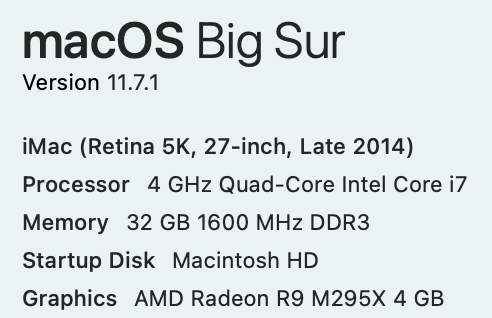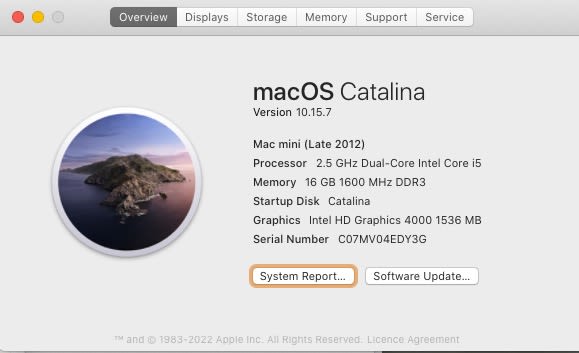Apple's 2013 and 2014 iMacs Now Obsolete Thread poster: Hans Lenting
|
|---|
Today, Apple labeled my 27-inch Retina 5K iMac from late 2014 as obsolete.
The late 2014 27-inch iMac was the first iMac with a 5K Retina display. At the time, Apple's Phil Schiller said it was the "most insanely great Mac we have ever made."
Apple designates products as obsolete seven years after they were last on sale.
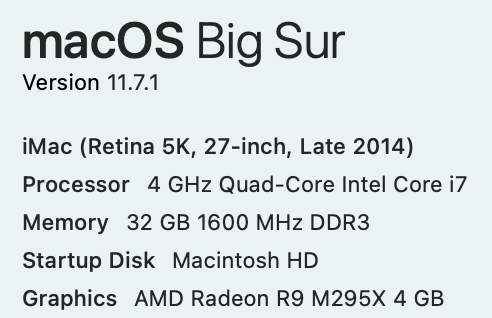
Let's hope that I don't need any repairs for the next three years.
| | | | Tom in London
United Kingdom
Local time: 18:11
Member (2008)
Italian to English
| Still going strong | Dec 1, 2022 |
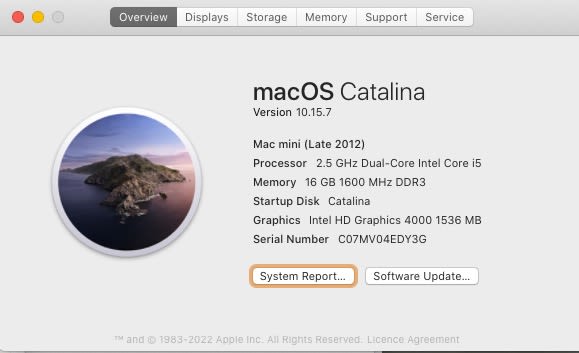
| | | | ibz 
Local time: 19:11
Member (2007)
English to German
+ ...
I've got the same as you, Hans (2014), but mine is still working - with Catalina. I'm kind of getting nervous, though, waiting for a new 27-inch iMac. Any rumours when/if one is getting available?
| | | | Hans Lenting
Netherlands
Member (2006)
German to Dutch
TOPIC STARTER
Apple hasn’t announced an iMac 27” with M1 or M2 yet.
Personally, I think that I will wait for a late 2023 (or early 2024) Studio with M2 and buy a bigger screen from another manufacturer.
E.g.: LG 34BK95U-W UltraFine 34" 21:9 5K 2K (5120 x 2160) Nano IPS LED UltraWide Monitor, 600 cd/m² HDR, Thunderbolt 3 / USB Type-C Inputs Black

[Edited at 2022-12-02 09:46 GMT]
| | |
|
|
|
Hans Lenting wrote: Apple hasn’t announced an iMac 27” with M1 or M2 yet. Personally, I think that I will wait for a late 2023 (or early 2024) Studio with M2 and buy a bigger screen from another manufacturer. E.g.: LG 34BK95U-W UltraFine 34" 21:9 5K 2K (5120 x 2160) Nano IPS LED UltraWide Monitor, 600 cd/m² HDR, Thunderbolt 3 / USB Type-C Inputs Black  [Edited at 2022-12-02 08:32 GMT]
Why can I not see your screenshots/images. There's just a tiny little icon with Untitled or Screenshot written next to it.
As to the topic, I got my 27" iMac (Intel) in 2020 and am quite happy with it running Ventura. Still some years to go until Apple declares it as obsolete.
| | | | Hans Lenting
Netherlands
Member (2006)
German to Dutch
TOPIC STARTER
Wolfgang wrote:
Why can I not see your screenshots/images. There's just a tiny little icon with Untitled or Screenshot written next to it.
As to the topic, I got my 27" iMac (Intel) in 2020 and am quite happy with it running Ventura. Still some years to go until Apple declares it as obsolete.
Do you have some kind of content blocker active? I loaded this page in Chrome, Safari, Firefox and Brave and my images are visible.
I must admit that I am very curious to see how my beloved CAT tool will perform on Apple Silicon. Igor has already told about a tremendous import speed of a gigantic TMX file in CafeTran Espresso's Total Recall DB.
| | | | | Working ok now | Dec 2, 2022 |
Hans Lenting wrote: Wolfgang wrote:
Why can I not see your screenshots/images. There's just a tiny little icon with Untitled or Screenshot written next to it.
As to the topic, I got my 27" iMac (Intel) in 2020 and am quite happy with it running Ventura. Still some years to go until Apple declares it as obsolete. Do you have some kind of content blocker active? I loaded this page in Chrome, Safari, Firefox and Brave and my images are visible. I must admit that I am very curious to see how my beloved CAT tool will perform on Apple Silicon. Igor has already told about a tremendous import speed of a gigantic TMX file in CafeTran Espresso's Total Recall DB.
Dunno why pics didn't show before, now they do.
| | | | To report site rules violations or get help, contact a site moderator: You can also contact site staff by submitting a support request » Apple's 2013 and 2014 iMacs Now Obsolete | Protemos translation business management system | Create your account in minutes, and start working! 3-month trial for agencies, and free for freelancers!
The system lets you keep client/vendor database, with contacts and rates, manage projects and assign jobs to vendors, issue invoices, track payments, store and manage project files, generate business reports on turnover profit per client/manager etc.
More info » |
| | TM-Town | Manage your TMs and Terms ... and boost your translation business
Are you ready for something fresh in the industry? TM-Town is a unique new site for you -- the freelance translator -- to store, manage and share translation memories (TMs) and glossaries...and potentially meet new clients on the basis of your prior work.
More info » |
|
| | | | X Sign in to your ProZ.com account... | | | | | |