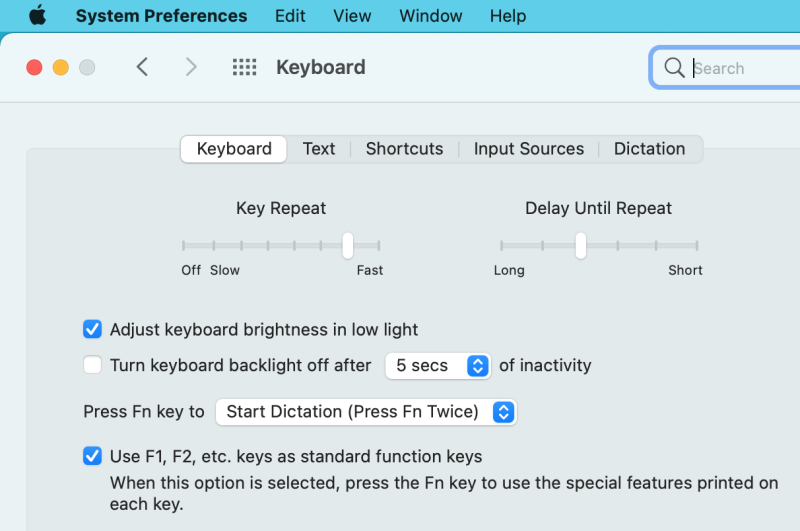Apple Newbie needs some directions for translating on a MacBook Thread poster: Tobi
|
|---|
Tobi
Local time: 13:57
English to German
+ ...
Hi There,
I've bought a MacBook with M2 processor and want to start working on this. Do you recommend to install Parallels or VMware and run Studio in a Windows environment? I've just tried to set up a project on my Windows computer and work in the Language Cloud on the MacBook, but this is terrible. Working in Trados Live cannot be conpared to working in the Studio desktop application. No TM and TB windows, strange compy & paste behaviour, missing shortcuts and so on. Especially when comi... See more Hi There,
I've bought a MacBook with M2 processor and want to start working on this. Do you recommend to install Parallels or VMware and run Studio in a Windows environment? I've just tried to set up a project on my Windows computer and work in the Language Cloud on the MacBook, but this is terrible. Working in Trados Live cannot be conpared to working in the Studio desktop application. No TM and TB windows, strange compy & paste behaviour, missing shortcuts and so on. Especially when coming from Windows.
Do you have any other tips for getting started to translate on a MacBook?
Thank you in advance!
Best regards,
Tobi ▲ Collapse
| | | | John Di Rico 
France
Local time: 13:57
Member (2006)
French to English
| Get a Mac compatible CAT tool | Jul 6, 2023 |
Hi Tobi,
Have you considered switching to a Mac-compatible CAT tool? There are of course full online CAT tools, as well as a few desktop tools: Wordfast Pro, Cafetran, or OmegaT.
I have been working with an agency that uses Trados for 15 years and have been successfully collaborating with them using Wordfast Classic (first 2-3 years), then Wordfast Pro (since 2010).
If I had to use Trados, I would buy a separate PC/windows laptop or create a Windows-based virtual private server... See more Hi Tobi,
Have you considered switching to a Mac-compatible CAT tool? There are of course full online CAT tools, as well as a few desktop tools: Wordfast Pro, Cafetran, or OmegaT.
I have been working with an agency that uses Trados for 15 years and have been successfully collaborating with them using Wordfast Classic (first 2-3 years), then Wordfast Pro (since 2010).
If I had to use Trados, I would buy a separate PC/windows laptop or create a Windows-based virtual private server (Azure, AWS, etc.) and access it via MS Remote Desktop from my Mac.
Best,
John ▲ Collapse
| | | | Tom in London
United Kingdom
Local time: 12:57
Member (2008)
Italian to English
Tobi wrote:
Hi There,
I've bought a MacBook with M2 processor and want to start working on this. Do you recommend to install Parallels or VMware and run Studio in a Windows environment? I've just tried to set up a project on my Windows computer and work in the Language Cloud on the MacBook, but this is terrible. Working in Trados Live cannot be conpared to working in the Studio desktop application. No TM and TB windows, strange compy & paste behaviour, missing shortcuts and so on. Especially when coming from Windows.
Do you have any other tips for getting started to translate on a MacBook?
Thank you in advance!
Best regards,
Tobi
I hope you ordered at least 16 MB of RAM - anything less will cause problems especially if you are trying to run a PC emulator on top of the MacOS. As an excellent alternative I suggest CafeTran Express, which runs natively on the MacOS and is compatible with Trados
| | | |
Tobi wrote:
Do you have any other tips for getting started to translate on a MacBook?
Try CafeTran Espresso. It's simply the best.
Try CRAX Commander or Commander One.
Try Keyboard Maestro.
Try Airmail.
Try Witch.
| | |
|
|
|
Metin Demirel 
Türkiye
Local time: 14:57
Member (2018)
Italian to Turkish
+ ...
Tobi wrote:
Hi There,
I've bought a MacBook with M2 processor and want to start working on this. Do you recommend to install Parallels or VMware and run Studio in a Windows environment? I've just tried to set up a project on my Windows computer and work in the Language Cloud on the MacBook, but this is terrible. Working in Trados Live cannot be conpared to working in the Studio desktop application. No TM and TB windows, strange compy & paste behaviour, missing shortcuts and so on. Especially when coming from Windows.
Do you have any other tips for getting started to translate on a MacBook?
Thank you in advance!
Best regards,
Tobi
If your work depends on Trados, I'd recommend to install Parallels. I use Trados on a daily basis and I have had zero problems with it in the last 2 years. I have a MacBook Pro M1, 16GB by the way. I had tried other virtual machines (for Linux, not Windows) but the performance was ... meh. I am satisfied with the performance of Parallels both for Windows and Linux.
| | | | Tobi
Local time: 13:57
English to German
+ ...
TOPIC STARTER
Thanks for all your useful suggestions so far. I'll still have to try some of them.
I've just translated a short text in Trados on Parallels Desktop. It worked even if it is a bit cumbersome w/o the well-known shortcuts. However, I cannot close the file in the editor with control+fn+F4. I can also not run any of the batch tasks on file or project level. If I click it holding control (right-click in Windows), all options are immediately greyed out. Only the save as target using shift+fn+F12... See more Thanks for all your useful suggestions so far. I'll still have to try some of them.
I've just translated a short text in Trados on Parallels Desktop. It worked even if it is a bit cumbersome w/o the well-known shortcuts. However, I cannot close the file in the editor with control+fn+F4. I can also not run any of the batch tasks on file or project level. If I click it holding control (right-click in Windows), all options are immediately greyed out. Only the save as target using shift+fn+F12 worked (this saved me from being stuck here). Did I do anything wrong? ▲ Collapse
| | | | Tom in London
United Kingdom
Local time: 12:57
Member (2008)
Italian to English
Tobi wrote:
Thanks for all your useful suggestions so far. I'll still have to try some of them.
I've just translated a short text in Trados on Parallels Desktop. It worked even if it is a bit cumbersome w/o the well-known shortcuts. However, I cannot close the file in the editor with control+fn+F4. I can also not run any of the batch tasks on file or project level. If I click it holding control (right-click in Windows), all options are immediately greyed out. Only the save as target using shift+fn+F12 worked (this saved me from being stuck here). Did I do anything wrong?
Just a guess. I'm no expert on running Windows on a Mac but I imagine the Mac keyboard responds differently when you try to do Windowsy things with it.
| | | |
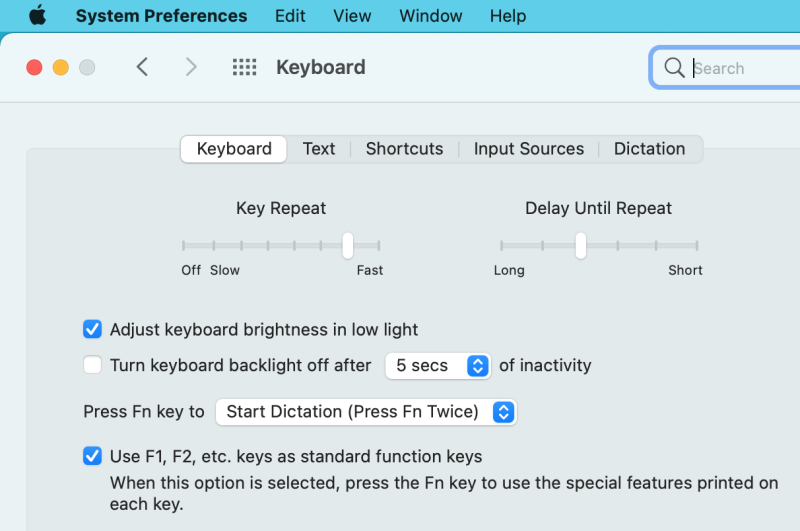
And this setting:
The secondary click setting (without holding CTRL) for the mouse and trackpad.
| | |
|
|
|
| Another suggestion | Jul 9, 2023 |
Another great app: BBEdit, the Notepad+ for macOS
| | | | Dan Lucas 
United Kingdom
Local time: 12:57
Member (2014)
Japanese to English
Hans Lenting wrote:
Another great app: BBEdit, the Notepad+ for macOS
That's been around for ever hasn't it. Remember reading about it in Byte Magazine (or possibly a borrowed copy of MacUser) in the 1990s! Not quite Emacs levels of longevity but doing pretty well.
Dan
| | | | Tom in London
United Kingdom
Local time: 12:57
Member (2008)
Italian to English
| Still waiting.... | Jul 9, 2023 |
...for someone to answer the actual question the OP asked - about keyboards
| | | | | Why do you right-click? | Jul 10, 2023 |
Tobi wrote:
I can also not run any of the batch tasks on file or project level. If I click it holding control (right-click in Windows), all options are immediately greyed out.
Just left-click on a batch task…
| | |
|
|
|
Tobi wrote:
However, I cannot close the file in the editor with control+fn+F4.
I use VMware Fusion and can use Ctrl+F4 to close an open file in Trados 2022.
| | | |
Hans Lenting wrote:
And this setting:
The secondary click setting (without holding CTRL) for the mouse and trackpad.

| | | | To report site rules violations or get help, contact a site moderator: You can also contact site staff by submitting a support request » Apple Newbie needs some directions for translating on a MacBook | Protemos translation business management system | Create your account in minutes, and start working! 3-month trial for agencies, and free for freelancers!
The system lets you keep client/vendor database, with contacts and rates, manage projects and assign jobs to vendors, issue invoices, track payments, store and manage project files, generate business reports on turnover profit per client/manager etc.
More info » |
| | TM-Town | Manage your TMs and Terms ... and boost your translation business
Are you ready for something fresh in the industry? TM-Town is a unique new site for you -- the freelance translator -- to store, manage and share translation memories (TMs) and glossaries...and potentially meet new clients on the basis of your prior work.
More info » |
|
| | | | X Sign in to your ProZ.com account... | | | | | |