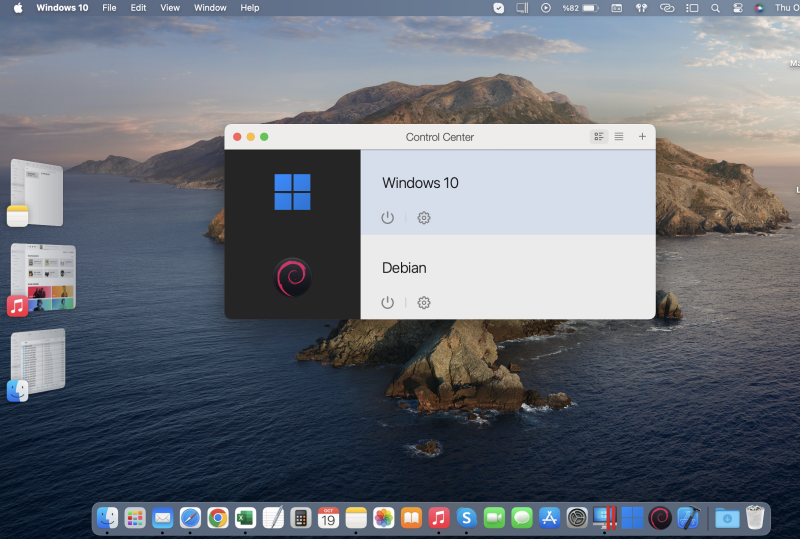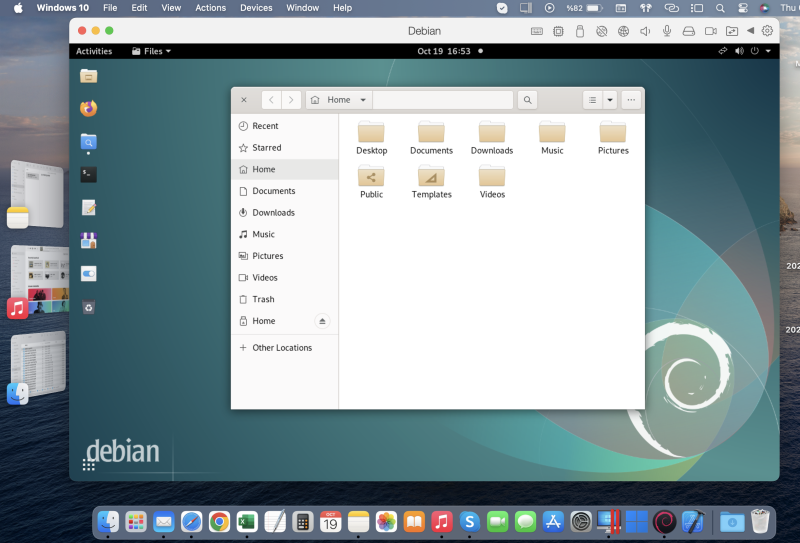Securely run operating systems on your Mac Thread poster: Hans Lenting
|
|---|
Windows. Linux. Meet Apple Silicon.
UTM employs Apple's Hypervisor virtualization framework to run ARM64 operating systems on Apple Silicon at near native speeds. On Intel Macs, x86/x64 operating system can be virtualized. In addition, lower performance emulation is available to run x86/x64 on Apple Silicon as well as ARM64 on Intel. For developers and enthusiasts, there are dozens of other emulated processors as well including: ARM32, MIPS, PPC, and RISC-V. Your Mac can now truly r... See more Windows. Linux. Meet Apple Silicon.
UTM employs Apple's Hypervisor virtualization framework to run ARM64 operating systems on Apple Silicon at near native speeds. On Intel Macs, x86/x64 operating system can be virtualized. In addition, lower performance emulation is available to run x86/x64 on Apple Silicon as well as ARM64 on Intel. For developers and enthusiasts, there are dozens of other emulated processors as well including: ARM32, MIPS, PPC, and RISC-V. Your Mac can now truly run anything.
https://mac.getutm.app/ ▲ Collapse
| | | | Tom in London
United Kingdom
Local time: 19:32
Member (2008)
Italian to English
Hans - this is fantastic! .. .and being Open Source it is not only free but users can contribute to its future development.
However the language used on the website is a bit geeky for a Mac user like me. Statements like "Apple Virtualization backend supports only virtualization and is less mature than QEMU. It is the only way to run macOS virtualized on Apple Silicon" get me running to Google.
Basic, obvious questions a Mac user might ask are not addressed (or you hav... See more Hans - this is fantastic! .. .and being Open Source it is not only free but users can contribute to its future development.
However the language used on the website is a bit geeky for a Mac user like me. Statements like "Apple Virtualization backend supports only virtualization and is less mature than QEMU. It is the only way to run macOS virtualized on Apple Silicon" get me running to Google.
Basic, obvious questions a Mac user might ask are not addressed (or you have to look for them in the many different parts of the website) such as....
Should UTM be installed on a separate partition or can it be installed, somehow, on top of the MacOS ? ▲ Collapse
| | | | Metin Demirel 
Türkiye
Local time: 21:32
Member (2018)
Italian to Turkish
+ ...
| install just like another app | Oct 19, 2023 |
Tom in London wrote:
Should UTM be installed on a separate partition or can it be installed, somehow, on top of the MacOS ?
You don't need to install it on a separate partition. You can download and install it just like any other third-party MacOS app downloaded from a website (as opposed to installing directly via App Store).
I can explain what it does in very basic terms. When you install an operating system on a computer, you will need an ISO file for that specific operating system. But not every ISO file is compatible with every computer (actually only one central piece of hardware, that is the chip). The two most common ones are x86 architecture (used by chips manufactured by Intel and AMD for example) and ARM architecture (currently used by Apple since 2020, the M1 and M2 series, and not only Apple of course).
Some operating systems release ISO files compatible with both x86 and ARM. Windows favors x86 and almost all of the computers that run on Windows have x86 architecture, but Windows also releases an ARM version of its ISO (I never had to try it).
Some Linux distributions also release ARM versions of their ISO files, but not all of them. There are also some not-popular operating systems like Haiku OS that runs solely on x86.
If you have a pre-2020 Mac (with an Intel chipset), you can install any x86-based OS on your device. But for the newer Macs (M1 and M2 series, called Silicon) you can only virtualize it, that means you install a virtualizing app (e.g. UTM or Parallels Desktop) like any other app on your Mac and then you install the desired OS inside the virtualizer, which will allow you to run a second OS inside your MacOS while you are also able to continue your routine MacOS session with your apps. So you don't need to shut down MacOS in order to start the second OS. It will be just another window on your screen that can be full-screened.
I, for one, am using Parallels Desktop on my Mac (Silicon that runs only ARM-based systems) because I depend on Windows for work (Trados and MemoQ), and I haven't come across any performance issue. Yet I also tried UTM so that I could try out some x86 systems that don't have ARM versions. But the performance was very bad.
I am sorry if this is too long. Maybe you already know some of the examples I provided. I assumed you never used a virtual OS before.
| | | | |
|
|
|
Hans Lenting
Netherlands
Member (2006)
German to Dutch
TOPIC STARTER
Metin Demirel wrote:
Parallels Desktop offers ready-to-install virtual Windows
That’s interesting. Is a free license included?
| | | | Metin Demirel 
Türkiye
Local time: 21:32
Member (2018)
Italian to Turkish
+ ...
Hans Lenting wrote: Metin Demirel wrote:
Parallels Desktop offers ready-to-install virtual Windows That’s interesting. Is a free license included?
I already had a OEM license so I don’t know. By the way OEM licenses are very cheap.
| | | | To report site rules violations or get help, contact a site moderator: You can also contact site staff by submitting a support request » Securely run operating systems on your Mac | Protemos translation business management system | Create your account in minutes, and start working! 3-month trial for agencies, and free for freelancers!
The system lets you keep client/vendor database, with contacts and rates, manage projects and assign jobs to vendors, issue invoices, track payments, store and manage project files, generate business reports on turnover profit per client/manager etc.
More info » |
| | Trados Studio 2022 Freelance | The leading translation software used by over 270,000 translators.
Designed with your feedback in mind, Trados Studio 2022 delivers an unrivalled, powerful desktop
and cloud solution, empowering you to work in the most efficient and cost-effective way.
More info » |
|
| | | | X Sign in to your ProZ.com account... | | | | | |