How to remove styles from the list in Word's formatting bar??? 论题张贴者: Patricia Rosas
|
|---|
I'm under a tight deadline to format a bunch of files. I've been using the style window that is the formatting bar. But as people are sending me their files, it seems that their normal is overriding mine. Now, that tool bar feature is useless because their are hundreds of options for formatting (accumulated from numerous files that I'm receiving).
I went to Tools-->Templates and tried using the Organizers to erase things, which it did, but all the options are still in the window in... See more I'm under a tight deadline to format a bunch of files. I've been using the style window that is the formatting bar. But as people are sending me their files, it seems that their normal is overriding mine. Now, that tool bar feature is useless because their are hundreds of options for formatting (accumulated from numerous files that I'm receiving).
I went to Tools-->Templates and tried using the Organizers to erase things, which it did, but all the options are still in the window in the formatting bar.
I also tried going to Formatting-->Styles and Formatting. But I can only delete one style item at a time, and since there are 100's, that isn't a viable option.
Can someone help please? I'm DESPERATE!!
Thanks,
Patricia ▲ Collapse
| | | | | organize stylesheet | Jun 20, 2009 |
Dear Patricia,
you are already right at the right menu point "Organize Stylesheets". You can select multiple styles by holding down the following keys while selecting the stylles with your mouse
PC
Control Key for selecting single files
Shift Key for selecting all files between the first and the last selected which holding the key (allows you to select really many files)
Mac
Apple Key for selecting single files
Shift Key for selecti... See more Dear Patricia,
you are already right at the right menu point "Organize Stylesheets". You can select multiple styles by holding down the following keys while selecting the stylles with your mouse
PC
Control Key for selecting single files
Shift Key for selecting all files between the first and the last selected which holding the key (allows you to select really many files)
Mac
Apple Key for selecting single files
Shift Key for selecting all files between the first and the last selected which holding the key (allows you to select really many files)
Hope it helps
best
Francis
[Edited at 2009-06-20 22:41 GMT] ▲ Collapse
| | | | RieM 
美国
Local time: 23:42
English英语译成Japanese日语
+ ...
| "clear formatting" | Jun 20, 2009 |
Hi Patricia,
Even though you delete styles in the Organiser, the style names all show up as long as they are referred within the document. So...
*Please make a copy of your document FIRST*. I'm not 100 % sure the following step will guarantee what you intend to do.
Assuming you've already deleted unwanted styles in the Organizer (left pane)
Option 1: The following step make EVETYTHING refer to Normal, and styles you deleted in the left wind... See more Hi Patricia,
Even though you delete styles in the Organiser, the style names all show up as long as they are referred within the document. So...
*Please make a copy of your document FIRST*. I'm not 100 % sure the following step will guarantee what you intend to do.
Assuming you've already deleted unwanted styles in the Organizer (left pane)
Option 1: The following step make EVETYTHING refer to Normal, and styles you deleted in the left window (organizer) should disappear.
1. Select all (Ctrl + A)
2. Under the Styles list, select "Clear Formatting".
Option 2: This does not make the unwanted styles to disappear immediately, but you can reapply a desired style correctly.
1. Click the text (you don't have to highlight it) you would like to change the style of.
2. Select "Clear Formatting" and then click the style you would like to apply.
Also, if you would like to use your "Normal style" and not the normal attached to the document you are working on, before taking the step above, go back to the Organizer, select Normal under "normal.dot" pane, and click the Copy button.
Rie ▲ Collapse
| | | | Patricia Rosas 
美国
Local time: 20:42
Spanish西班牙语译成English英语
+ ...
主题发起人 纪念 | thank you, Rie and Francis... | Jun 23, 2009 |
Still haven't figured it out. I actually deleted all my normal.dots, but the renewed normal.dot rapidly began picking up styles. Fortunately, that job is behind me!
Thanks for sharing your thoughts!
| | |
|
|
|
| Filter styles in the Styles and Formatting panel | Jun 24, 2009 |
Hi Patricia,
Maybe you could try the option to show only styles used in the document. There's a drop-down menu at the bottom of the Styles and Formatting panel where you can select what styles to show in the list.
I hope that helps.
| | | | To report site rules violations or get help, contact a site moderator: You can also contact site staff by submitting a support request » How to remove styles from the list in Word's formatting bar??? | Trados Business Manager Lite | Create customer quotes and invoices from within Trados Studio
Trados Business Manager Lite helps to simplify and speed up some of the daily tasks, such as invoicing and reporting, associated with running your freelance translation business.
More info » |
| | CafeTran Espresso | You've never met a CAT tool this clever!
Translate faster & easier, using a sophisticated CAT tool built by a translator / developer.
Accept jobs from clients who use Trados, MemoQ, Wordfast & major CAT tools.
Download and start using CafeTran Espresso -- for free
Buy now! » |
|
| | | | X Sign in to your ProZ.com account... | | | | | |