Word 2010: Language default in spell-checker not working properly Thread poster: Karen Henry
|
|---|
This has been annoying me for ages!
When I receive a document in French and I directly translate it into English, either by overtyping or with a column next to the French text, even if I change the default language to English it just changes back to French. I've tried several ways to no avail. Any suggestions?
| | | | Natalie 
Poland
Local time: 00:31
Member (2002)
English to Russian
+ ...
MODERATOR SITE LOCALIZER
Which software are you talking about? Word? Or anything else?
| | | | Michael T 
United Kingdom
Local time: 23:31
Spanish to English
+ ...
| Auto-detect language setting | Feb 22, 2013 |
It sounds like this had something to do with the language auto-detect function interfering in some way. Have you tried turning it off?
In Office 2010:
Review, Language, Set Proofing Language, Detect language automatically (uncheck the box)
I don't really use word much myself, so I'm not sure this will solve your specific problem...
| | | | Karen Henry 
Local time: 00:31
French to English
TOPIC STARTER
Natalie wrote:
Which software are you talking about? Word? Or anything else?
Hi Natalie,
It's Word 2010
| | |
|
|
|
Tina Vonhof (X)
Canada
Local time: 16:31
Dutch to English
+ ...
| Same problem | Feb 22, 2013 |
My language reverts back to US English no matter what I say.
| | | | Rolf Keller
Germany
Local time: 00:31
English to German
| Default language? | Feb 22, 2013 |
karen henry wrote:
even if I change the default language to English it just changes back to French.
Is there really a default language for a certain document? I don't think so. Like all character attributes (e. g. italic, bold, color, font, size, ...) the Language attribute affects characters only.
So, select your French document completely (i. e. all the characters), e. g. by Ctrl-A, then set the language to Englisch.
Or, if you want to work with two columns, select the first column, then set the language (Language = No checking). Repeat this for the second column, even if it is empty yet. (Language = English).
And of course, uncheck "Detect language automatically".
BTW, in Word's language dialog the headline reads "Mark selected text as" ...
| | | | wotswot 
France
Local time: 00:31
Member (2011)
French to English
| @Karen, Tina | Feb 22, 2013 |
The other thing worth checking is your Windows regional settings (in XP) or Region and Language (Windows 7, Control Panel), keyboards and languages tab. Make sure all the languages you need are "installed" here.
| | | | Freisk 
Ireland
Local time: 23:31
Member (2011)
English to French
| [CTRL+A] + change the language | Feb 22, 2013 |
I do have similar issues sometimes with Word 2010, which is particularly annoying when using the spellchecker.
The most efficient way I found is:
1-to select the full text (using the shortcut CTRL+A with your keyboard)
2-to click on the language "button" located on the bar at the bottom of Word window (next to the page number/wordcount) and select the correct language in the pop-up window (in your case English).
If you work with column, just select the whol... See more I do have similar issues sometimes with Word 2010, which is particularly annoying when using the spellchecker.
The most efficient way I found is:
1-to select the full text (using the shortcut CTRL+A with your keyboard)
2-to click on the language "button" located on the bar at the bottom of Word window (next to the page number/wordcount) and select the correct language in the pop-up window (in your case English).
If you work with column, just select the whole column you're working on and apply step 2-.
Hope that will help.
Séb ▲ Collapse
| | |
|
|
|
wotswot 
France
Local time: 00:31
Member (2011)
French to English
| @Karen, Tina | Feb 22, 2013 |
Sorry, I misled you in my last post. Make sure all the languages you need are installed in:
Start
All programs
Mircrosoft Office
Mircrosoft Office 2010 Tools
Mircrosoft Office 2010 Language Preferences
This is where you add all the languages you need. Click the dropdown box next to the greyed-out Add button, add the language(s) you need and click the Add button (now enabled) each time.
They should now be listed above this dropdown box, wit... See more Sorry, I misled you in my last post. Make sure all the languages you need are installed in:
Start
All programs
Mircrosoft Office
Mircrosoft Office 2010 Tools
Mircrosoft Office 2010 Language Preferences
This is where you add all the languages you need. Click the dropdown box next to the greyed-out Add button, add the language(s) you need and click the Add button (now enabled) each time.
They should now be listed above this dropdown box, with "Installed" in the "Proofing (Spelling, Grammer...)" column (and "Not enabled" in the keyboard layout column, which is logical).
Remember to click OK at the bottom of this dialog. Start Word and it should now work as expected. ▲ Collapse
| | | | Frank van Thienen (X) 
Canada
Local time: 15:31
Dutch to English
| Word 2010 > Options > Language | Feb 22, 2013 |
As mentioned below, make sure you have your OS "Region and Language" settings the way you want. Get rid of unneeded keyboard layouts, install the languages you use and set the proper defaults. If you need an unlisted display language, or particularly proofing tools for a language, then you may need to buy a Language Pack from Micro$oft (about $35 each).
Next, In Word for Windows you can set your language preferences separately from your OS language settings. I forget exactly where... See more As mentioned below, make sure you have your OS "Region and Language" settings the way you want. Get rid of unneeded keyboard layouts, install the languages you use and set the proper defaults. If you need an unlisted display language, or particularly proofing tools for a language, then you may need to buy a Language Pack from Micro$oft (about $35 each).
Next, In Word for Windows you can set your language preferences separately from your OS language settings. I forget exactly where that is done in older versions, but in Word 2010, click on File, Options, Language, which will allow you to choose keyboard layouts, proofing language(s).
Once your defaults are set, then when you get a doc that is not your default, follow Séb's advice, by using Ctrl-A and changing the language.
HTH,
Frank ▲ Collapse
| | | | Karen Henry 
Local time: 00:31
French to English
TOPIC STARTER | default language | Feb 22, 2013 |
Rolf Keller wrote:
Or, if you want to work with two columns, select the first column, then set the language (Language = No checking). Repeat this for the second column, even if it is empty yet. (Language = English).
I didn't realise that you could select different texts in the same document, I'll try that.
Rolf Keller wrote:
And of course, uncheck "Detect language automatically".
I've tried that but it doesn't make any difference.
Thanks Rolf
| | | | Karen Henry 
Local time: 00:31
French to English
TOPIC STARTER
Michael T wrote:
It sounds like this had something to do with the language auto-detect function interfering in some way. Have you tried turning it off?
Yes I have and it doesn't make any difference!
Thanks
| | |
|
|
|
Karen Henry 
Local time: 00:31
French to English
TOPIC STARTER
wotswot wrote:
The other thing worth checking is your Windows regional settings (in XP) or Region and Language (Windows 7, Control Panel), keyboards and languages tab. Make sure all the languages you need are "installed" here.
Done that!
Thanks
| | | | Karen Henry 
Local time: 00:31
French to English
TOPIC STARTER
Freisk wrote:
I do have similar issues sometimes with Word 2010, which is particularly annoying when using the spellchecker.
The most efficient way I found is:
1-to select the full text (using the shortcut CTRL+A with your keyboard)
2-to click on the language "button" located on the bar at the bottom of Word window (next to the page number/wordcount) and select the correct language in the pop-up window (in your case English).
If you work with column, just select the whole column you're working on and apply step 2-.
Hope that will help.
Séb
Again, I dodn't realise that you can select different texts, I'll try that, thanks Freisk!
| | | | Karen Henry 
Local time: 00:31
French to English
TOPIC STARTER
Frank van Thienen wrote: Once your defaults are set, then when you get a doc that is not your default, follow Séb's advice, by using Ctrl-A and changing the language. HTH, Frank 
I've set all my defaults as you explained, what I haven't tried is using Ctrl +A to select the text, so I'll try that thanks Frank
| | | | To report site rules violations or get help, contact a site moderator: You can also contact site staff by submitting a support request » Word 2010: Language default in spell-checker not working properly | TM-Town | Manage your TMs and Terms ... and boost your translation business
Are you ready for something fresh in the industry? TM-Town is a unique new site for you -- the freelance translator -- to store, manage and share translation memories (TMs) and glossaries...and potentially meet new clients on the basis of your prior work.
More info » |
| | Trados Business Manager Lite | Create customer quotes and invoices from within Trados Studio
Trados Business Manager Lite helps to simplify and speed up some of the daily tasks, such as invoicing and reporting, associated with running your freelance translation business.
More info » |
|
| | | | X Sign in to your ProZ.com account... | | | | | |