MS Glossaries: how to know which menu/dialog box an entry relates to? Thread poster: Minna Wood MITI (Purring CAT Ltd.) (X)
|
|---|
Minna Wood MITI (Purring CAT Ltd.) (X) 
United Kingdom
English to Finnish
+ ...
Hi,
I hope this is the right place to post this even though it is not about CAT tools...
Could someone advice me on how does one know which menu/dialog box an entry in the MS glossary relates to?
For instance, for \"Advanced\" there are several Finnish translations in the Finnish MS glossaries but no indication of which menu the different translations belong to. Maybe I have missed something....
Thanks a lot for your help.... See more Hi,
I hope this is the right place to post this even though it is not about CAT tools...
Could someone advice me on how does one know which menu/dialog box an entry in the MS glossary relates to?
For instance, for \"Advanced\" there are several Finnish translations in the Finnish MS glossaries but no indication of which menu the different translations belong to. Maybe I have missed something....
Thanks a lot for your help.
Minna ▲ Collapse
| | | | | software for searching MS glossaries | Jul 25, 2002 |
Minna,
The MS glossaries are organized by software (WinXP, Word XP, Outlook Express etc.). What you need is an efficient software to search them. I\'m using Funduc\'s Search & Replace (www.funduc.com), which I find very good and fast with the MS glossaries.
Search & Replace will tell you for instance that \"Advanced Schedule Options\" in WinXP is \"Aj... See more Minna,
The MS glossaries are organized by software (WinXP, Word XP, Outlook Express etc.). What you need is an efficient software to search them. I\'m using Funduc\'s Search & Replace (www.funduc.com), which I find very good and fast with the MS glossaries.
Search & Replace will tell you for instance that \"Advanced Schedule Options\" in WinXP is \"Ajoituksen lisäasetukset\" in Finnish, or that \"Advanced Authoring\" in Internet Explorer is \"Kehittynyt sisällön tuottaminen\".
Unfortunately, there\'s no way to locate a given menu option in a given MS software, other than searching for the exact name of the menu option. If you want to know what is \"Bullets and numbering\" in Word XP, you enter it in S&R and will quickly learn it\'s \"Luettelomerkit ja numerointi\" in Finnish.
HTH, Dominique ▲ Collapse
| | | | Minna Wood MITI (Purring CAT Ltd.) (X) 
United Kingdom
English to Finnish
+ ...
TOPIC STARTER | several translations for one term | Jul 26, 2002 |
Quote:
On 2002-07-25 19:26, domi wrote:
Minna,
The MS glossaries are organized by software (WinXP, Word XP, Outlook Express etc.). What you need is an efficient software to search them. I\'m using Funduc\'s Search & Replace (www.funduc.com), which I find very good and fast with the MS glossaries.
Search & Repl
... See more Quote:
On 2002-07-25 19:26, domi wrote:
Minna,
The MS glossaries are organized by software (WinXP, Word XP, Outlook Express etc.). What you need is an efficient software to search them. I\'m using Funduc\'s Search & Replace (www.funduc.com), which I find very good and fast with the MS glossaries.
Search & Replace will tell you for instance that \"Advanced Schedule Options\" in WinXP is \"Ajoituksen lisäasetukset\" in Finnish, or that \"Advanced Authoring\" in Internet Explorer is \"Kehittynyt sisällön tuottaminen\".
Unfortunately, there\'s no way to locate a given menu option in a given MS software, other than searching for the exact name of the menu option. If you want to know what is \"Bullets and numbering\" in Word XP, you enter it in S&R and will quickly learn it\'s \"Luettelomerkit ja numerointi\" in Finnish.
HTH, Dominique
Yes, I know all that but the problem arises when some English terms (e.g. in Windows2000: \"Advanced\", \"Backup\", \"Canceled\", \"Center\", \"Change\", \"General\" etc. etc.) have more than one Finnish translation depending on where in the program they are used. I would like to know how you decide which one of the translations to use if they don\'t indicate which menu/dialog the term belongs to.
I guess the only way to find out is to find someone with the localized version of that MS application and ask them....
▲ Collapse
| | | | | Finding a specific menu option in another language | Jul 26, 2002 |
Quote:
I guess the only way to find out is to find someone with the localized version of that MS application and ask them....
Yes, probably. Just join the Translat list of Finnish translators (if you\'re not already a subscriber, lists.oulu.fi/mailman/listinfo/translat) and ask your specific questions there.
Terv. Dominique
| | | | To report site rules violations or get help, contact a site moderator: You can also contact site staff by submitting a support request » MS Glossaries: how to know which menu/dialog box an entry relates to? | Anycount & Translation Office 3000 | Translation Office 3000
Translation Office 3000 is an advanced accounting tool for freelance translators and small agencies. TO3000 easily and seamlessly integrates with the business life of professional freelance translators.
More info » |
| | TM-Town | Manage your TMs and Terms ... and boost your translation business
Are you ready for something fresh in the industry? TM-Town is a unique new site for you -- the freelance translator -- to store, manage and share translation memories (TMs) and glossaries...and potentially meet new clients on the basis of your prior work.
More info » |
|
| | | | X Sign in to your ProZ.com account... | | | | | |