| Pages in topic: [1 2] > | Studio 2009 - I miss working in Word... Thread poster: XXXphxxx (X)
|
|---|
XXXphxxx (X) 
United Kingdom
Local time: 00:39
Portuguese to English
+ ...
As a newcomer to Studio 2009 I'm finding it terribly restrictive and not very user-friendly when trying to format anything. How can I change the font size for a particular segment? Is there a highlighting tool? None of this seems remotely intuitive and the Help topics don't seem to 'help' at all. Most grateful to anyone can answer either of these two questions!
| | | | Michael Beijer 
United Kingdom
Local time: 00:39
Member (2009)
Dutch to English
+ ...
| you might want to try Wordfast Classic | Jun 27, 2011 |
Hello Lisa,
If you miss Word, you might want to take a look at Wordfast Classic. Unlike SDL, Wordfast will be continuing its Word-based translation tool.
http://www.wordfast.com/products_wordfast.html
Michael
| | | | Jerzy Czopik 
Germany
Local time: 01:39
Member (2003)
Polish to German
+ ...
| Why do you wish to format anything in a CAT tool? | Jun 27, 2011 |
Lisa Simpson wrote:
As a newcomer to Studio 2009 I'm finding it terribly restrictive and not very user-friendly when trying to format anything. How can I change the font size for a particular segment? Is there a highlighting tool? None of this seems remotely intuitive and the Help topics don't seem to 'help' at all. Most grateful to anyone can answer either of these two questions!
Formatting text is NOT the purpose of any CAT tool.
In case of Studio you can easily copy the formating from the source. Select the text to be formatted and press CTRL+, (OEM comma). This will give you a list of applicable formatting.
| | | | XXXphxxx (X) 
United Kingdom
Local time: 00:39
Portuguese to English
+ ...
TOPIC STARTER
Jerzy,
Formatting was always possible when Trados was used in conjunction with Word, so it's not exactly a crazy requirement for a CAT tool. Okay CTRL+, is a handy function I wasn't aware of (where is it in the Help pages when you search for something obvious like 'formatting fonts'?). I want to be able to highlight text as I go as this is something I do routinely when I come across a section I would like to return to myself or something I want to highlight for a reviewer. This doesn't ap... See more Jerzy,
Formatting was always possible when Trados was used in conjunction with Word, so it's not exactly a crazy requirement for a CAT tool. Okay CTRL+, is a handy function I wasn't aware of (where is it in the Help pages when you search for something obvious like 'formatting fonts'?). I want to be able to highlight text as I go as this is something I do routinely when I come across a section I would like to return to myself or something I want to highlight for a reviewer. This doesn't appear to be an option. I'm not clear why SDL decided to depart from Word entirely... ▲ Collapse
| | |
|
|
|
| a distinction | Jun 27, 2011 |
It is not clear (to me) form the original post whether formatting of target text is meant, or formatting within the CAT tool (= "just for the translator's convenience").
IMHO, while the former is usually unwanted, the latter is what should distinguish good tools from less ergonomic ones.
Antonin
| | | | | A few replies | Jun 27, 2011 |
Hello Lisa,
here are a few replies you might find useful:
Lisa Simpson wrote:
Formatting was always possible when Trados was used in conjunction with Word, so it's not exactly a crazy requirement for a CAT tool.
Indeed, but it was possible ONLY in Word files. I agree with Jerzy on this one: if you want to change the original format, that is already post-processing, not translation.
Okay CTRL+, is a handy function I wasn't aware of (where is it in the Help pages when you search for something obvious like 'formatting fonts'?).
Try to search the Help for "Font Formatting", "Formatting Tags", "Apply Formatting".
I want to be able to highlight text as I go as this is something I do routinely when I come across a section I would like to return to myself or something I want to highlight for a reviewer. This doesn't appear to be an option.
This would be a very good idea. Perhaps you might want to post it on ideas.sdl.com? Meanwhile, you can highlight any portions of the text with notes and their three warning levels.
I'm not clear why SDL decided to depart from Word entirely...
There are several good reasons for that, the most important of them being the changing and unclear Microsoft policy regarding the support for Visual Basic for Applications (the language in which all Word macros are written) in future releases of MS Word.
| | | | Jerzy Czopik 
Germany
Local time: 01:39
Member (2003)
Polish to German
+ ...
| No highlighting too | Jun 27, 2011 |
Again, please bear in mind with what kind of tool you are working.
This is not Word, where you can format text freely, but a tool for recreating the SAME text with EXACTLY the same formatting in target language.
So while there is (nearly) no formatting option* in Studio, you can easily apply the formatting from source with CTRL+, While formatting is a placeable you need to look for that in the help.
I understand, that working with Studio differs much from working with Word, so ... See more Again, please bear in mind with what kind of tool you are working.
This is not Word, where you can format text freely, but a tool for recreating the SAME text with EXACTLY the same formatting in target language.
So while there is (nearly) no formatting option* in Studio, you can easily apply the formatting from source with CTRL+, While formatting is a placeable you need to look for that in the help.
I understand, that working with Studio differs much from working with Word, so maybe a simple introduction to the main Studio functions would be a good idea?
As for highlighting text - this is indeed impossible.
But you can use comments withing Studio for the same purpose.
After you have finished your translation you can then show only segments with comments (just one click in Display Filter).
Antonin, thank you for your comment - this is exactly as you describe.
IMHO, while the former is usually unwanted, the latter is what should distinguish good tools from less ergonomic ones.
* You can apply bold, italic and underline in Studio with the same shorctuts as in Word.
However, I would strongly advise NOT to use this way of formatting, but only the formatting from source (CTRL+,). ▲ Collapse
| | | | XXXphxxx (X) 
United Kingdom
Local time: 00:39
Portuguese to English
+ ...
TOPIC STARTER
I'd like the tool to pick up on all changes in formatting (e.g. font size) in the source and reproduce those automatically in the target so I don't have to change them myself. It seems that when there's a hit and a translation is offered up by the TM it isn't already formatted to match the source. I'd also like to be able to highlight any segement to draw my (or a reviewer's) attention to it within the CAT tool itself so that I can spot this easily during a proofread and before signing off.
| | |
|
|
|
XXXphxxx (X) 
United Kingdom
Local time: 00:39
Portuguese to English
+ ...
TOPIC STARTER | I need the formatting to happen WHILE translating | Jun 27, 2011 |
[quote]Stanislav Pokorny wrote:
Indeed, but it was possible ONLY in Word files. I agree with Jerzy on this one: if you want to change the original format, that is already post-processing, not translation.
[quote]
Thanks Stanislav (for confirming there is indeed no highlighting option - I hadn't just missed it). I did BTW try all those variants when searching Help and had no luck. The formatting I want is during the translation process and not post-processing. All I want is for the formatting to reproduce the source exactly, which it doesn't do when a translation is offered up by the TM (whatever the technical term for that is!).
| | | | LuciaC
United Kingdom
Local time: 00:39
English to Italian
+ ...
Highlighting has already been suggested on ideas.sdl - with my approval . I miss this a lot, as I like to highlight words or passages I want to come back to for a more accurate translation. I was missing it in Tageditor as well. . I miss this a lot, as I like to highlight words or passages I want to come back to for a more accurate translation. I was missing it in Tageditor as well.
And no, I don't wish to put comments instead because I don't need to comment (with further clicking here and there). I know what a highlight means.
| | | | Jerzy Czopik 
Germany
Local time: 01:39
Member (2003)
Polish to German
+ ...
| Use comments and show tags | Jun 27, 2011 |
Lisa Simpson wrote:
I'd like the tool to pick up on all changes in formatting (e.g. font size) in the source and reproduce those automatically in the target so I don't have to change them myself. It seems that when there's a hit and a translation is offered up by the TM it isn't already formatted to match the source. I'd also like to be able to highlight any segement to draw my (or a reviewer's) attention to it within the CAT tool itself so that I can spot this easily during a proofread and before signing off.
For the first "problem": show tags in your translation or prepare the Word file to have local formatting matching the styles. If you show tags you may faster understand why the formatting differs. This is not a problem of the tool, but a general "problem" of formatting. Would you translate a format different than Word (like Framemaker) you would have to deal with tags. Learning how formatting really works (namely with tags, as there is NO program which would not use formatting codes in its native format, and these codes are represented by tags in any CAT tool) is really helpful.
For the second request: this is what comments are for. You would also use comments in Word for the same purpose. The only difference here is, that you cannot provide a colourfuil background to the text in Studio. But is this really so important if you place a comment, which can be easily found?
| | | |
Lisa Simpson wrote:
Thanks Stanislav (for confirming there is indeed no highlighting option - I hadn't just missed it).
Hi Lisa,
you can still use the comments as suggested by Jerzy and me.
I did BTW try all those variants when searching Help and had no luck.
Make sure you have active Internet connection. The Help files are online to ensure the Help is always up-to-date.
The formatting I want is during the translation process and not post-processing. All I want is for the formatting to reproduce the source exactly, which it doesn't do when a translation is offered up by the TM (whatever the technical term for that is!).
This is not entirely true. Formatting is reproduced automatically, provided that the TM contains the same tagging as the current source segment. This behaviour is the same in the legacy Word macros.
Let me give an example. You have the following two sentences in Word:
1. According to Lisa, does not reproduce source-document formatting.
2. According to Lisa, Studio does not reproduce source-document formatting.
If you first translate sentence No. 1 in Word and then go to segment No. 2. you will receive a 99% match with the sentence "According to Lisa, Studio does not reproduce source-document formatting." But you will still have to apply the bold and italics formatting to "not" manually.
This is exactly the same in Studio.
| | |
|
|
|
XXXphxxx (X) 
United Kingdom
Local time: 00:39
Portuguese to English
+ ...
TOPIC STARTER | Lost me on the tags | Jun 27, 2011 |
Okay, I think I'll just have to accept the automatic formatting I'm after is not an option.
I use highlighting and comments for different purposes, maybe I just have to change the way I work. In a first draft, highlighting is for my own purpose. When editing/reviewing another translator's work I use comments (albeit very rarely) if I have a query or feel I need to explain why I have revised something. Terms which the translator and I are still querying are highlighted and an agency can th... See more Okay, I think I'll just have to accept the automatic formatting I'm after is not an option.
I use highlighting and comments for different purposes, maybe I just have to change the way I work. In a first draft, highlighting is for my own purpose. When editing/reviewing another translator's work I use comments (albeit very rarely) if I have a query or feel I need to explain why I have revised something. Terms which the translator and I are still querying are highlighted and an agency can therefore find this quickly and run it past the client. Okay, admittedly there are few enough translators out there using Studio 2009 that I haven't yet been asked to review a XLIFF document but I'm sure a time will come. ▲ Collapse
| | | | XXXphxxx (X) 
United Kingdom
Local time: 00:39
Portuguese to English
+ ...
TOPIC STARTER | Keep it simple | Jun 27, 2011 |
I agree LuciaC. This is exactly what I used highlighting for, it was simple and it worked! I don't need to be littering things with Comments.
Stanislav, I agree, Word didn't do the automatic formatting either but I thought that Studio did. Maybe I'm just getting used to it, but at the moment I'm still feeling I've lost a lot of the benefits of Word and this isn't being counter-balanced by any major advantages - although 'Autosuggest' is a groovy little tool ... See more ... See more I agree LuciaC. This is exactly what I used highlighting for, it was simple and it worked! I don't need to be littering things with Comments.
Stanislav, I agree, Word didn't do the automatic formatting either but I thought that Studio did. Maybe I'm just getting used to it, but at the moment I'm still feeling I've lost a lot of the benefits of Word and this isn't being counter-balanced by any major advantages - although 'Autosuggest' is a groovy little tool
Thanks everyone for your time and kind suggestions! ▲ Collapse
| | | | Jerzy Czopik 
Germany
Local time: 01:39
Member (2003)
Polish to German
+ ...
| Open a simple HTML file in Notepad anc compare with what you see in browser | Jun 27, 2011 |
You'll see, tags are not a translators enemy.
To the contrary - they are our friends. With tags (when I understand a little about those) I can recreate the customers (quite often rubbish) formatting without having to take care why and how. I just apply the tags where they were, don't bothering if that makes sense or not.
Otherwise I would need to correct the formatting - and this is something no one usually pays us for.
| | | | | Pages in topic: [1 2] > | To report site rules violations or get help, contact a site moderator: You can also contact site staff by submitting a support request » Studio 2009 - I miss working in Word... | Trados Business Manager Lite | Create customer quotes and invoices from within Trados Studio
Trados Business Manager Lite helps to simplify and speed up some of the daily tasks, such as invoicing and reporting, associated with running your freelance translation business.
More info » |
| | Wordfast Pro | Translation Memory Software for Any Platform
Exclusive discount for ProZ.com users!
Save over 13% when purchasing Wordfast Pro through ProZ.com. Wordfast is the world's #1 provider of platform-independent Translation Memory software. Consistently ranked the most user-friendly and highest value
Buy now! » |
|
| | | | X Sign in to your ProZ.com account... | | | | | |