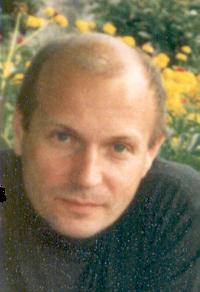Localising/translating a website - From A to Z De persoon die dit onderwerp geplaatst heeft: Philip Watterson
|
|---|
Hi everyone,
This may sound like a really dumb question to some. Or it may have been answered in previous forum posts (in which case, feel free to just give me some links)...
However, here goes...
Imagine the scenario - a direct client says to me they want to have their website fully translated (localised). The just give me the URL of the site.
How do I go about the whole process? (from A to Z)
If anyone has the time, I would love to ha... See more Hi everyone,
This may sound like a really dumb question to some. Or it may have been answered in previous forum posts (in which case, feel free to just give me some links)...
However, here goes...
Imagine the scenario - a direct client says to me they want to have their website fully translated (localised). The just give me the URL of the site.
How do I go about the whole process? (from A to Z)
If anyone has the time, I would love to have a kind of step-by-step guide to the different stages.
I would also love to know what software tools are out there that would facilitate/enable this process (maybe we could assume two potential budgets - unlimited budget for software licences vs. low cost cheap and cheerful solutions)
I guess that the following steps are necessary:
- accessing/downloading the assets for translation
- word count/ quoting
- processing the assets ready for translation
- the actual translation
- uploading assets or sending them to the client in a form they can handle
Maybe I've missed out some vital steps - don't hesitate to tell me if I'm missing some obvious things or being very stupid!
Thanks in advance for all your illuminating revelations!
[Edited at 2009-03-18 11:40 GMT] ▲ Collapse
| | | |
http://www.proz.com/forum/translation_theory_and_practice/40539-how_to_calculate_website_wordcount-.html
voir par exemple l'aspirateur de sites
http://www.01net.com/telecharger/windows/Internet/aspirateur/fiches/1911.html
[Edited at 2009-03-18 11:51 GMT]
HTTrack est un aspirateur de sites Web. Il permet de télécharger un site Internet sur votre disque dur, en construisant récursivement tous les répertoires, récupérant HTML, images et fichiers du serveur vers votre ordinateur. HTTrack réorganise la structure des liens en relatif. Ouvrez simplement une page du site "aspiré" dans votre navigateur et vous pouvez naviguer librement à l'intérieur, comme si vous étiez connecté. HTTrack peut également mettre à jour le contenu d'un site existant ou reprendre un téléchargement interrompu. Le robot est entièrement configurable, avec un système d'aide intégré.
[Edited at 2009-03-18 11:53 GMT]
si tu as une version ancienne de Office, FrontPage permettait aussi d'importer un site entier
[Edited at 2009-03-18 11:57 GMT]
ou
http://www.webbudget.com/
version d'essai gratuite 15 jours
[Edited at 2009-03-18 12:03 GMT] ▲ Collapse
| | | | Igor Indruch 
Czech Republic
Local time: 20:53
English to Czech
| Grab the site | Mar 18, 2009 |
If they provided just an url, then the best way is to "grab" whole site - there are programms for it, my favourite is Teleport Pro - it is shareware, but trial version should be sufficient for just one site. If not, try to find some other tool (or you can buy it - it is not expensive).
The problem with Teleport pro is, that pages are renamed. On the other hand, if the web uses ASP or PHP, you get HTML.
Than you can use a suitable CAT tool for word count.
... See more If they provided just an url, then the best way is to "grab" whole site - there are programms for it, my favourite is Teleport Pro - it is shareware, but trial version should be sufficient for just one site. If not, try to find some other tool (or you can buy it - it is not expensive).
The problem with Teleport pro is, that pages are renamed. On the other hand, if the web uses ASP or PHP, you get HTML.
Than you can use a suitable CAT tool for word count.
Unless you provide also web building services, uploading translated content is not your work - because it requires at least some basic coding and you would need an access rights to the web server of your client (which is not probable thay would give it to you). ▲ Collapse
| | | | | Demand the source files | Mar 18, 2009 |
You should really ask your client for a full set of source files.
First, many sites use dynamic pages (generated on-the-fly at the moment when you view them), you will not be able to create a complete local copy of a dynamic website yourself with HTTrack, Teleport or a similar tool.
Second, what are you going to base your wordcount on? I mean, what will you do if the client counts words using his own set of files and sees another figure.
[Edited at 2009-03-18 1... See more You should really ask your client for a full set of source files.
First, many sites use dynamic pages (generated on-the-fly at the moment when you view them), you will not be able to create a complete local copy of a dynamic website yourself with HTTrack, Teleport or a similar tool.
Second, what are you going to base your wordcount on? I mean, what will you do if the client counts words using his own set of files and sees another figure.
[Edited at 2009-03-18 13:46 GMT] ▲ Collapse
| | |
|
|
|
| I agree with the other colleagues | Mar 18, 2009 |
The client must send you the files
| | | | Igor Indruch 
Czech Republic
Local time: 20:53
English to Czech
| Sometimes a client does not have source files... | Mar 18, 2009 |
Albert Golub wrote:
The client must send you the files
I did a lot of website localizaton and it was quite commnon that client did not have source files (or did not have them in usable form). It was ESPECIALLY the case of dynamic web pages created from fields of database.... so grabing the site and then just adding manually what was not grabbed was often the easiest way...
| | | | | The client must have them.. | Mar 19, 2009 |
.. otherwise there will be no common ground for both the client and the translator.
It may result in the eternal dispute on exact quantity of text/words/lines/characters to be translated.
In the event the client does not have source files, the translator has to send the downloaded files to the client for confirmation.
Without such client's confirmation I wouldn't start translating at all.
| | | | Samuel Murray 
Netherlands
Local time: 20:53
Lid 2006
English to Afrikaans
+ ...
| First contact their webmaster | Mar 19, 2009 |
Philip Watterson wrote:
Imagine the scenario - a direct client says to me they want to have their website fully translated (localised). The just give me the URL of the site.
Ideally the client should send you the files to translate or to quote on. He can't expect you to give any more than a detailled estimate if he doesn't provide you with the files. But assuming the client doesn't have the files, then he should at least be able to introduce you to the web master. The web master can send you the files. If he can't, then it's time to ask whether the client actually has authorisation to request a translation.
| | |
|
|
|
| Post removed: This post was hidden by a moderator or staff member because it was not in line with site rule | | Interesting, but why assume that a freelancer doesn't use CAT tools? | Mar 1, 2013 |
easyling wrote:
Dear Philip,
This is exactly what Easyling does! Just get the address of their website, and it takes care of the rest!
We've recently launched Easyling.com to ease Website translation and quotation making. It is a great tool to find all the pages on a given website, make a word- and repetition count, or export the content in XLIFF for deeper analysis into memoQ/Trados/MemSource/XTM etc.
Kind regards,
Balazs Benedek, CTO
Easyling.com
Balasz, this is interesting, I even registered. But on the first page after registration I see this as the only option for freelancers:
"I'm a freelance translator. I don't use CAT tools (memoQ, Trados, XTM, etc.), I'm signing up to use Easyling's online editing interface."
Why do you assume that freelancers don't use CAT tools? Quite a lot of us do, me included.
| | | | Valérie Lopez
Switzerland
Local time: 20:53
English to French
+ ...
| What is your opinion of translating from the backend directly? | Jan 11, 2014 |
Hi guys,
Very interesting posts indeed.
My case is we are doing an exchange with an organisation - my part is to translate their website.
I offered to get the backend login access for the translation to be easier (as I read on posts not to copy/paste - waste of time and energy) and the client accepted.
Since this is an exchange, I am wondering if I am exposing myself to a lot of extra work by doing this... In this case, I could include a claus... See more Hi guys,
Very interesting posts indeed.
My case is we are doing an exchange with an organisation - my part is to translate their website.
I offered to get the backend login access for the translation to be easier (as I read on posts not to copy/paste - waste of time and energy) and the client accepted.
Since this is an exchange, I am wondering if I am exposing myself to a lot of extra work by doing this... In this case, I could include a clause in our agreement stating that the content will be input in the backend and put offline for the web editor to check the format...
What do you think?
Thanks a lot in advance... ▲ Collapse
| | | | nrichy (X)
France
Local time: 20:53
French to Dutch
+ ...
Valérie Lopez wrote:
Since this is an exchange, I am wondering if I am exposing myself to a lot of extra work by doing this... In this case, I could include a clause in our agreement stating that the content will be input in the backend and put offline for the web editor to check the format...
What do you think?
Thanks a lot in advance...
I worked a lot in this way. It makes win lots of time for everybody if you are a good translator and sure of the translation you offer, and revise it directly in the same windows (in other words, if you are your own proofreader), in the same way as journalists for instance. If you cannot be sure and if your translation has to be checked by another party it will be expensive for everybody.
The format is always the webmaster's problem, not yours.
In each case, it is a far better solution than grabbing the website, and also a lot better than copy & paste. The main problem is repetetive texts: in that case ask the webmaster for an output (export) of the CMS contents in an Excel or Word file, translate that with a CAT and then return it to the webmaster, so that he can reimport the translation into the website. You can also be confronted to a mixed approach: central part directly in the website, huge content in Excel.
I suggest you to ask your client if you can do a test. He gives you the login codes and instructions, you translate for, say, one hour and then you both decide what to do. Don't be afraid, this work is often interesting and the direct contact with the webmaster rewarding.
| | |
|
|
|
Valérie Lopez
Switzerland
Local time: 20:53
English to French
+ ...
| Thank you nrichy | Jan 12, 2014 |
Ok, got your point; I make sure I translate well and they ensure it looks beautiful. and they ensure it looks beautiful.
Thanks a lot for your insights!!!
| | | | | What about the images or banners on the website? | Nov 30, 2018 |
Try translating them on imgtranslate.com and make the website localization complete in every sense. This is specially useful when you do not have the source image with you
| | | | | You need full access to the site | Dec 2, 2018 |
The most important thing in the localization of a website is to have a full understanding of its subject. And the second-you need to have an account to have full access to all functions, menus, forms, shopping cart (if it is an online store).
| | | | To report site rules violations or get help, contact a site moderator: You can also contact site staff by submitting a support request » Localising/translating a website - From A to Z | Trados Business Manager Lite | Create customer quotes and invoices from within Trados Studio
Trados Business Manager Lite helps to simplify and speed up some of the daily tasks, such as invoicing and reporting, associated with running your freelance translation business.
More info » |
| | Protemos translation business management system | Create your account in minutes, and start working! 3-month trial for agencies, and free for freelancers!
The system lets you keep client/vendor database, with contacts and rates, manage projects and assign jobs to vendors, issue invoices, track payments, store and manage project files, generate business reports on turnover profit per client/manager etc.
More info » |
|
| | | | X Sign in to your ProZ.com account... | | | | | |