Import/export problems - .doc file, MemoQ 4.5.7.7 Thread poster: Johan Venter
|
|---|
Johan Venter 
Czech Republic
Local time: 02:05
Dutch to English
+ ...
I imported a 3 Mb Word file (a few graphics in the file) into MemoQ, but while I was uploading the file the progress bar got stuck. I retried a few times, but the same thing kept on happening. I opened the Word file and it works just fine. I tried to upload the file again, but this time I opened my taskbar to see what my computer is doing. I noticed that the file WINWORD.EXE was ballooning, so I stopped it. Right after I stopped it MemoQ suddenly continued to upload the file and it became availa... See more I imported a 3 Mb Word file (a few graphics in the file) into MemoQ, but while I was uploading the file the progress bar got stuck. I retried a few times, but the same thing kept on happening. I opened the Word file and it works just fine. I tried to upload the file again, but this time I opened my taskbar to see what my computer is doing. I noticed that the file WINWORD.EXE was ballooning, so I stopped it. Right after I stopped it MemoQ suddenly continued to upload the file and it became available for translation. I completed the translation (nor format problems at all in MemoQ.
Now I want to export the target file, but it has suddenly become an 87Mb file, and only the first page is visible. I tried to import a fresh copy of the file to use the TM to create a new copy, but the same things keeps happening and the client is waiting for the file.
For the record I have MemoQ 4.5.7.7 ▲ Collapse
| | | | Michael Beijer 
United Kingdom
Local time: 01:05
Member (2009)
Dutch to English
+ ...
Have you tried re-saving the file as .docx?
Michael
| | | | Johan Venter 
Czech Republic
Local time: 02:05
Dutch to English
+ ...
TOPIC STARTER | Have you tried switching it off and on again? | Aug 29, 2011 |
Michael J.W. Beijer wrote:
Have you tried re-saving the file as .docx?
Michael
Hi Michael,
Your advice reminded me of the The IT Team
Yes, I tried that too, but to no avail. I created a TM from the file at the end of the day, which someone else imported into Trados and applied to the file. I'll submit a support request to Killgray and post their feedback here.
| | | | | How many images? | Aug 29, 2011 |
Yes, I know this frustrating feeling when a DOC file would not import. Personally I always try converting it to DOCX, and if that does not work, make an RTF file from it. The RTF file normally imports fine.
Please notice that memoQ has two steps in the import: importing the DOC's segments, and making an HTML preview. This is probably the step that takes ages when WINWORD.EXE does it. By importing the document as an RTF file, you avoid WINWORD.EXE and let memoQ make the HTML directly... See more Yes, I know this frustrating feeling when a DOC file would not import. Personally I always try converting it to DOCX, and if that does not work, make an RTF file from it. The RTF file normally imports fine.
Please notice that memoQ has two steps in the import: importing the DOC's segments, and making an HTML preview. This is probably the step that takes ages when WINWORD.EXE does it. By importing the document as an RTF file, you avoid WINWORD.EXE and let memoQ make the HTML directly. This sometimes avoids the problem you were experiencing.
In extreme cases, I have gone ahead and created a DOC file without the biggest images (for instance photos, large bitmapped images, or very complex drawings), translated that, and then copied/pasted the images again from a backup of the source document. Luckily I don't have to do that often since I have memoQ. ▲ Collapse
| | |
|
|
|
Johan Venter 
Czech Republic
Local time: 02:05
Dutch to English
+ ...
TOPIC STARTER | Not too many images | Aug 29, 2011 |
There were not too many images, but the file included an index, images, track changes, comments and tables and I think the combination just did not sit well in this particular file. I've never had this problem before and the 17 other files in the same project all processed without any problems. I've taken note of your recommendations for future use, thank you.
| | | | To report site rules violations or get help, contact a site moderator: You can also contact site staff by submitting a support request » Import/export problems - .doc file, MemoQ 4.5.7.7 | TM-Town | Manage your TMs and Terms ... and boost your translation business
Are you ready for something fresh in the industry? TM-Town is a unique new site for you -- the freelance translator -- to store, manage and share translation memories (TMs) and glossaries...and potentially meet new clients on the basis of your prior work.
More info » |
| | Anycount & Translation Office 3000 | Translation Office 3000
Translation Office 3000 is an advanced accounting tool for freelance translators and small agencies. TO3000 easily and seamlessly integrates with the business life of professional freelance translators.
More info » |
|
| | | | X Sign in to your ProZ.com account... | | | | | |